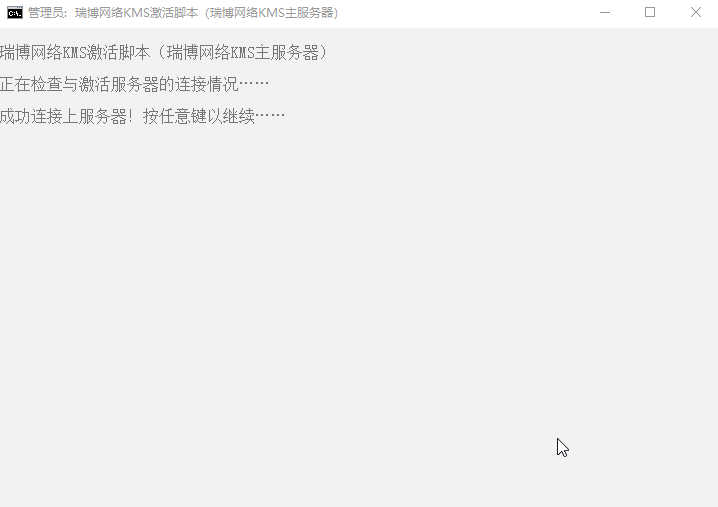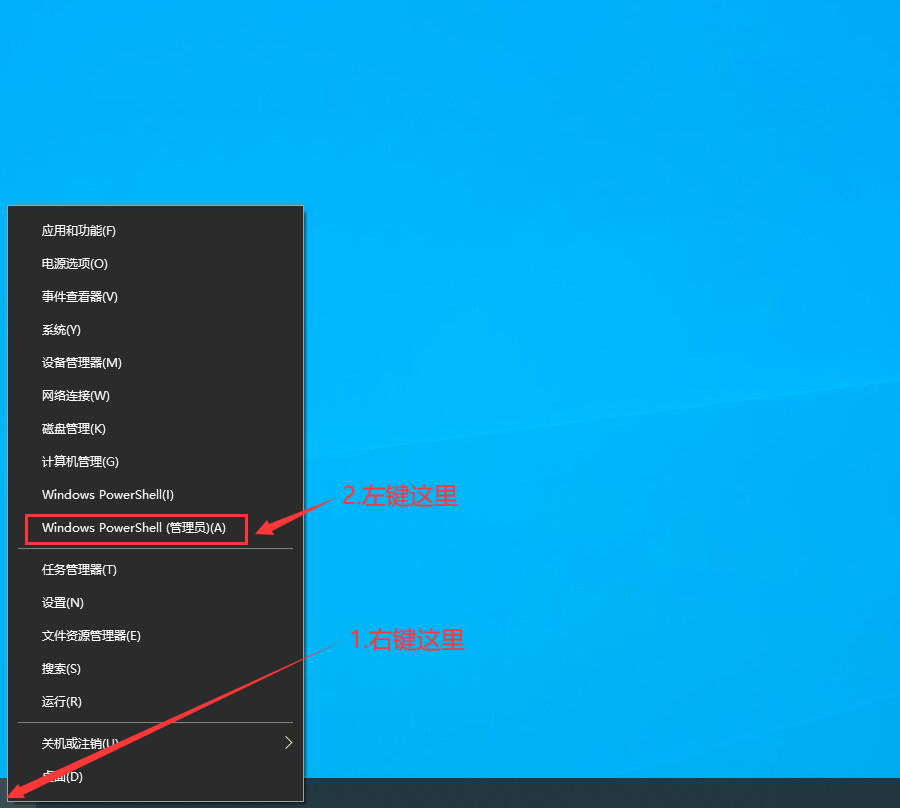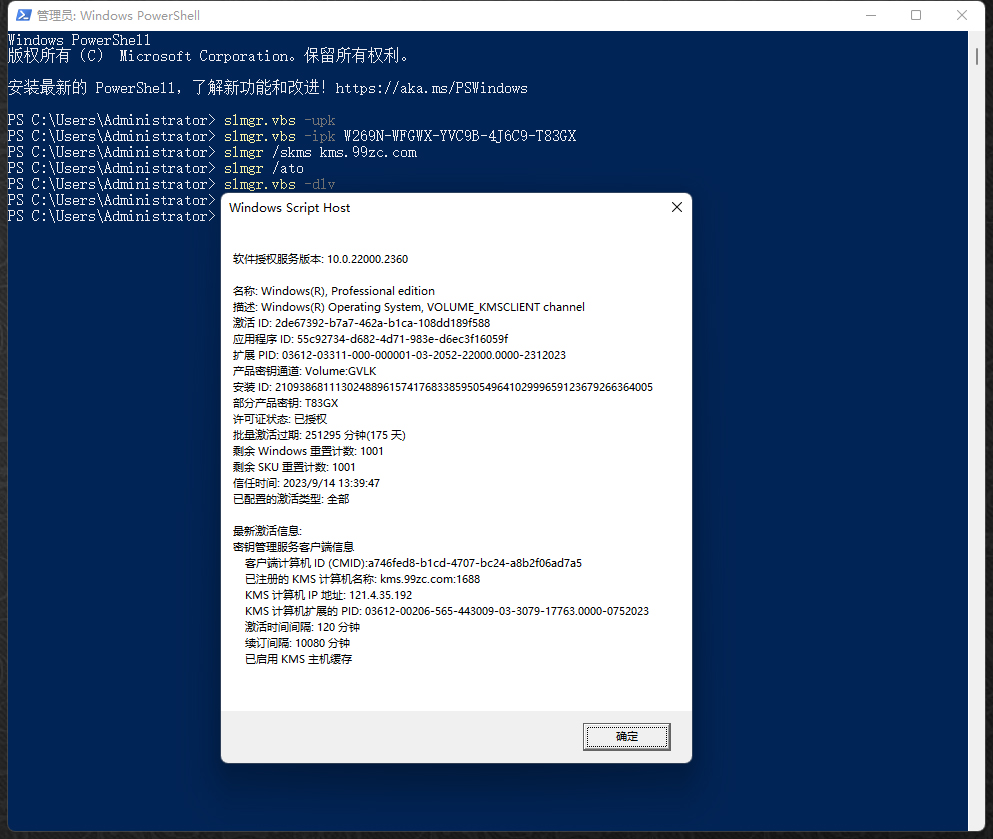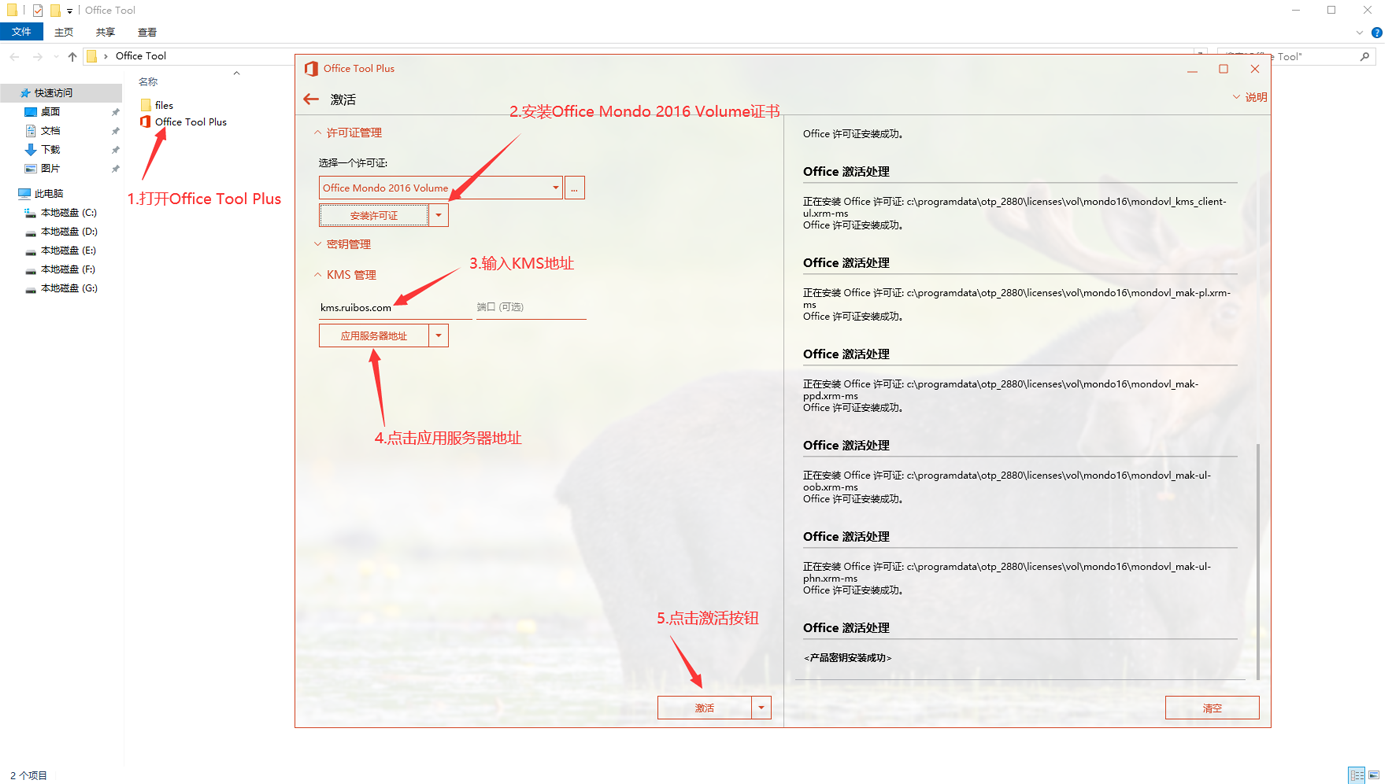一键激活windows和office脚本
【①】激活Windows系统要求:尽可能不使用淘宝/电脑城奸商系统,某吧某坛大神精简系统,某木风某白菜某之家某花园某家园魔改ghost系统,等一系列被人二次修改的系统,那么去哪里找官方原版系统?浏览器地址栏输入msdn.itellyou.cn然后回车即可
【②】Windows7/8/8.1只支持专业版和企业版,windows10支持全系,OEM版什么的就肯定不能用kms激活,一般从msdn.itellyou.cn这里下载系统
【③】激活Office要求:请勿使用各种精简版或上古版本(上古版本本身有注册机不需要KMS),那么去哪里下载原版office?浏览器地址栏输入otp.landian.vip然后回车即可
【④】如果我的脚本Office激活不了,请参考目录中的手动激活方案
【⑤】脚本运行的话,windows自带的机制会询问你是否要运行!因为脚本是申请了管理员权限的
【⑥】0x80070005错误一般是你没用管理员权限运行CMD,请检查是否被拦截运行
【⑦】清除Windows的kms之后需要重启电脑才能重新激活!
问题总结:很多时候你根本不用到处问来问去,直接根据出错代码自己百度搜索出错原因就行了!